Auto refresh not working on VSCode - Linux
I recently switched from Windows to Linux on my old home computer because my main laptop was broken and i had to get some work done. When i started Vscode on Linux i noticed that changes are not being auto detected for files bound to GIT.
Digging further i learned that you have to have auto refresh : enabled from Vscode settings , which turned out to be ok in my settings. Then i googled some more and saw a lot of people asking the same question on various forums.
However , after clicking around frantically for a while i figured out the problem.
If you open Vscode from the Folder context menu by clicking on Open with Vscode then it doesn't pick up the changes for some reason. But if you open Vscode by simply typing code <path to project> then it opens without an issue.
So that is the result of my Sunday morning investigation.
My Linux distro is Linux mint 19.3
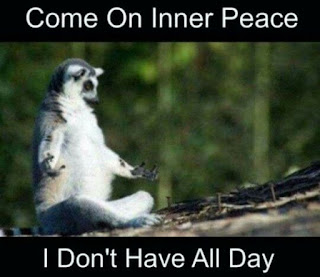
Comments
Post a Comment