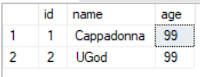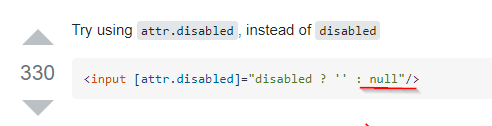Hiding YouTube comments section
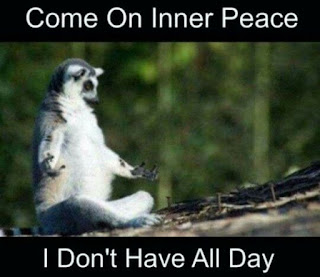
Yes , reading YouTube comments is fun. But reading too many YouTube comments can lead you take a deep dive into the dark bottomless pit of irrelevant internet crap. Therefor , your man with a plan Mr. Gabs has the following solution to get rid of this for good. ( I will probably delete this post If I ever go for an interview at Goggle ) Anyways , steps to achieve Liberation from YouTube comments : 1. Get GreaseMonkey or TamperMonkey , if you use any other browser then we can't be friends 2. Read This to get an idea on how it works 3. Take this script which I copied from stackoverflow with my own bear hands and use it to achieve your goal // ==UserScript== // @name Hide youtube comments // @namespace http://tampermonkey.net/ // @version 0.1 // @description In memory of the guy who wrote this // @author You // @match https://www.youtube.com/* // @i...